NOTE: I suggest checking out @Hamish's answer below; it doesn't involve the imperfect "masking" in the solution described here.
You can get close with multiple box-shadows; one for each side
box-shadow: 12px 0 15px -4px rgba(31, 73, 125, 0.8), -12px 0 8px -4px rgba(31, 73, 125, 0.8);
Edit
Add 2 more box-shadows for the top and bottom up front to mask out the that bleeds through.
box-shadow: 0 9px 0px 0px white, 0 -9px 0px 0px white, 12px 0 15px -4px rgba(31, 73, 125, 0.8), -12px 0 15px -4px rgba(31, 73, 125, 0.8);
I wasn't satisfied with the rounded top and bottom to the shadow present in Deefour's solution so created my own.
inset box-shadow creates a nice uniform shadow with the top and bottom cut off.
To use this effect on the sides of your element, create two pseudo elements :before and :after positioned absolutely on the sides of the original element.
div:before, div:after { content: " "; height: 100%; position: absolute; top: 0; width: 15px; } div:before { box-shadow: -15px 0 15px -15px inset; left: -15px; } div:after { box-shadow: 15px 0 15px -15px inset; right: -15px; } div { background: #EEEEEE; height: 100px; margin: 0 50px; width: 100px; position: relative; }
Edit
Depending on your design, you may be able to use clip-path, as shown in @Luke's answer. However, note that in many cases this still results in the shadow tapering off at the top and bottom as you can see in this example:
div { width: 100px; height: 100px; background: #EEE; box-shadow: 0 0 15px 0px #000; clip-path: inset(0px -15px 0px -15px); position: relative; margin: 0 50px; }
:after needs a top: 0 also.
display: inline-block to pseudo classes for your example to work. All in all: nice solution. +1
not requre any helper <div> elements. :-)
Negative spread and Masking shadow
CSS box-shadow uses 4 parameters: h-shadow, v-shadow, blur, spread:
box-shadow: 10px 0 8px -8px black;
The blur parameter adds the gradient effect, but adds also a little shadow on top and bottom borders. To get rid of this side effect we can use:
Negative spread reduces the shadow on all borders: you can play with it trying to remove that little vertical shadow without affecting too much the one obn the sides (it's easier for small shadows, 5 to 10px.)
Masking shadows of the same color of the background (white in this case), which allows for ticker shadows. Note that this masking shadow needs to have blur = 0 to fully cover the side effects.
Here two examples, the second one uses Masking shadow:
div{ width: 100px; height: 100px; border: 1px solid green; margin: 10px; float: left; } #example1{ box-shadow: -10px 0 8px -8px black, 10px 0 8px -8px black; } #example2{ box-shadow: 0 -6px white, 0 6px white, -7px 0 4px -3px black, 7px 0 4px -3px black; }
If none of these approaches suit your needs, you can also add an absolute div on the side of any existing divs.
Just remember to set the container div as position: relative so this absolute div will stay inside.
#example3 { position: relative; width: 100px; height: 100px; margin: 10px; border: 1px solid green; } .shadow { position: absolute; height: 100%; width: 4px; left: 0px; top: 0px; box-shadow: -4px 0 3px black; }
Try this, it's working for me:
box-shadow: -5px 0 5px -5px #333, 5px 0 5px -5px #333;
clip-path is now (2020) the best way I have found to achieve box-shadows on specific sides of elements, especially when the required effect is a "clean cut" shadow at particular edges, like this:
.shadow-element { width: 100px; height: 100px; background-color: #FFC300; box-shadow: 0 0 10px 5px rgba(0,0,0,0.75); clip-path: inset(0px -15px 0px -15px); /* position and left properties required to bring element out from edge of parent so that shadow can be seen; margin-left would also achieve the same thing */ position: relative; left: 15px; }
...as opposed to an attenuated/reduced/thinning shadow like this:
.shadow-element { width: 100px; height: 100px; background-color: #FFC300; box-shadow: 15px 0 15px -10px rgba(0,0,0,0.75), -15px 0 15px -10px rgba(0,0,0,0.75); /* position and left properties required to bring element out from edge of parent so that shadow can be seen; margin-left would also achieve the same thing */ position: relative; left: 15px; }
Simply apply the following CSS to the element in question:
box-shadow: 0 0 Xpx Ypx [hex/rgba]; /* note 0 offset values */
clip-path: inset(Apx Bpx Cpx Dpx);
Where:
Apx sets the shadow visibility for the top edge
Bpx right
Cpx bottom
Dpx left
Enter a value of 0 for any edges where the shadow should be hidden and a negative value (the same as the combined result of the blur radius + spread values - Xpx + Ypx) to any edges where the shadow should be displayed.
clip-path example? There are 2 code snippets. The first uses clip-path and has a completely clean cut off with no "top and bottom corners curving in" - very much like your solution (but with much less CSS required). The second code-snippet is an example simply for comparison - many solutions result in a dispersing box-shadow which is often not what people are wanting to achieve.
box-shadow property to something like 0 0 10px 5px rgba(0,0,0,0.75);. Note the added spread value and reduced blur-radius.
Another way is with overflow-y:hidden on the parent with padding:
body { padding: 30px; } #wrap { overflow-y: hidden; padding: 0 10px; } #wrap > div { width: 100px; height: 100px; box-shadow: 0 0 20px -5px red; }
This works fine for all browsers:
-webkit-box-shadow: -7px 0px 10px 0px #000, 7px 0px 10px 0px #000;
-moz-box-shadow: -7px 0px 10px 0px #000, 7px 0px 10px 0px #000;
box-shadow: -7px 0px 10px 0px #000, 7px 0px 10px 0px #000;
You must use the multiple box-shadow; . inset property makes it look nice and inside:
div { box-shadow: inset 0 12px 15px -4px rgba(31, 73, 125, 0.8), inset 0 -12px 8px -4px rgba(31, 73, 125, 0.8); width: 100px; height: 100px; margin: 50px; background: white; }
For a nice inset shadow in right and left sides on images, or any other content, use it this way (the z-index:-1 does a nice trick when showing images or inner objects with insets):
.shadowcontainer{ display:inline-flex; box-shadow: inset -40px 0px 30px -30px rgba(0,0,0,0.9),inset 40px 0px 30px -30px rgba(0,0,0,0.9); } .innercontent{ z-index:-1 }
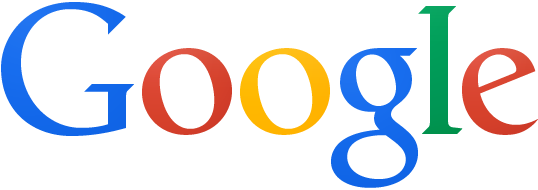
In some situations you can hide the shadow by another container. Eg, if there is a DIV above and below the DIV with the shadow, you can use position: relative; z-index: 1; on the surrounding DIVs.
Another idea could be creating a dark blurred pseudo element eventually with transparency to imitate shadow. Make it with slightly less height and more width i.g.
You can use 1 div inside that to "erase" the shadow:
.yourdiv{
position:relative;
width:400px;
height:400px;
left:10px;
top:40px;
background-color:white;
box-shadow: 0px 0px 1px 0.5px #5F5F5F;
}
.erase{
position:absolute;
width:100%;
top:50%;
height:105%;
transform:translate(0%,-50%);
background-color:white;
}
You can play with "height:%;" and "width:%;" to erase what shadow you want.
I tried to copy the bootstrap shadow-sm just in the right side, here is my code:
.shadow-rs{
box-shadow: 5px 0 5px -4px rgba(237, 241, 235, 0.8);
}
This worked for me:
box-shadow: 0 5px 5px 0 #000;
If you want your div to have an arrow on top of it, use this:
box-shadow: -1px -1px 1px rgba(0, 0, 0, 0.1);
For horizontal only, you can trick the box-shadow using overflow on its parent div:
.parent{ overflow:hidden; } .box-shadow{ box-shadow: box-shadow: 0 5px 5px 0 #000; }

Follow WeChat
Success story sharing
Want to stay one step ahead of the latest teleworks?
Subscribe Now相似问题
- Creating a CSS3 box-shadow on all sides but one
- How do I style a <select> dropdown with only CSS?
- Get the value in an input text box
- How can I add a box-shadow on one side of an element?
- Why do browsers match CSS selectors from right to left?
- How do I make a placeholder for a 'select' box?
- How to Right-align flex item?
- In CSS Flexbox, why are there no "justify-items" and "justify-self" properties?
